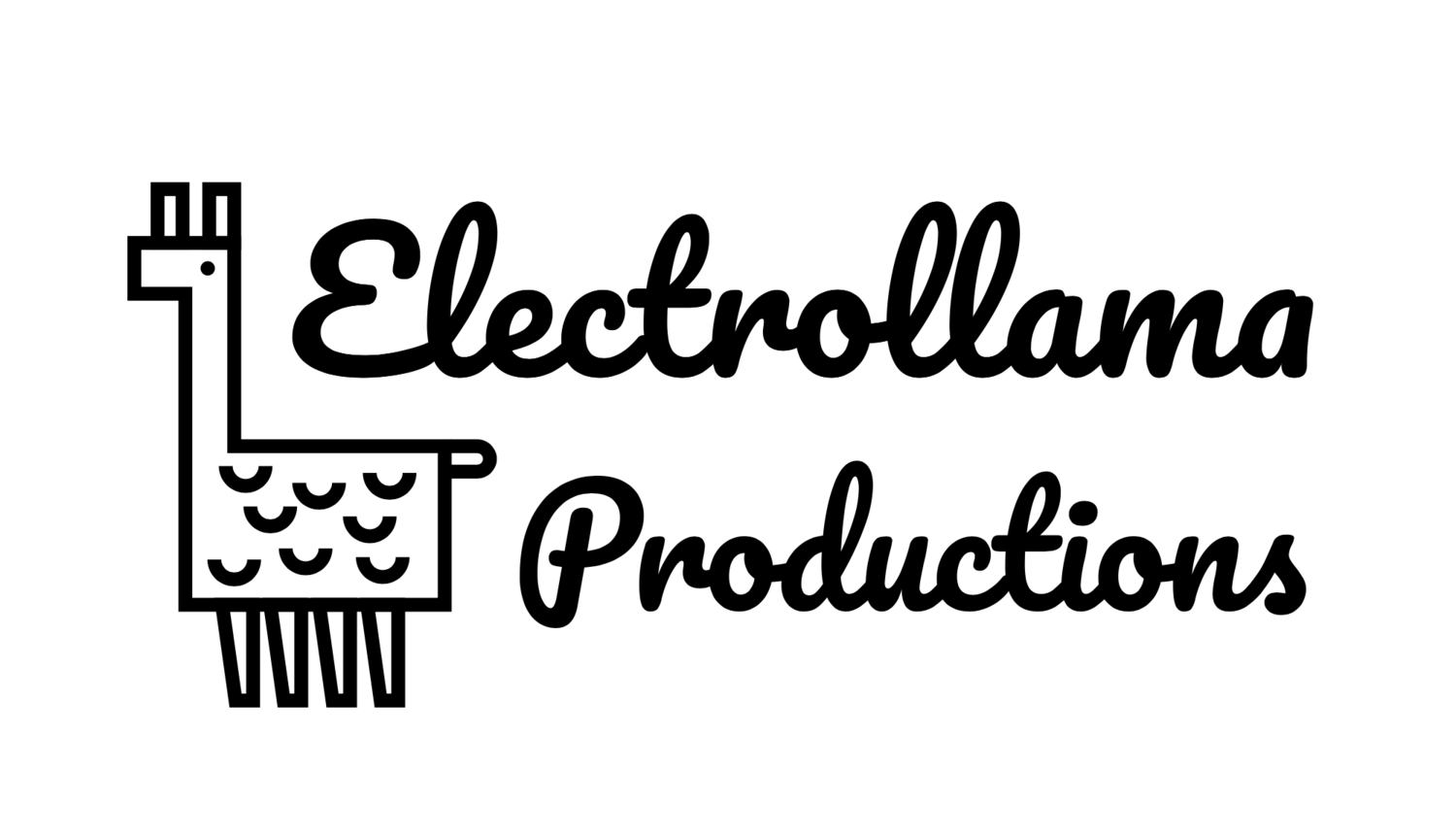You have your webcam setup, and you can reach it on your LAN. You probably access it via a numeric IP address that starts with 192.168. Setup this way, you can only access your camera when you're connected to your own network.
In order to access your camera from anywhere, you need a DDNS (dynamic DNS) service. DDNS will take your external IP address from your service provider (something other than a 192.168 address) and translate it to a named address. Something like myhomecamera.ddns.net.
There are many options for this. Some router manufacturer's have this built into the router software itself. Asus is one of these. Look for DDNS in your router's configuration. If it's not a simple one-click setup in your hardware, How-to-Geek has a pretty good tutorial on setting it up.
DDNS is only part of the solution. You also need to make your camera accessible externally. Again, there are a couple ways to do this. If you are confident in the security of your camera, you can use port-forwarding, which will route external traffic on a select port to your camera.
A note about ports. Web traffic by default uses port 80. You can forward one of your cameras on port 80. However, if you have more than one camera, you can't have multiple cameras on port 80. In this case, you can use any other external port and forward it to port 80 internally. That way, one of your cameras will be reachable at something like myhomecamera.ddns.net:80 and a second camera might be reachable at myhomecamera.net:81.
Some cameras have been shown to have questionable security. This isn't a problem on your LAN, but you might think twice about making cameras like this available on the internet via port forwarding. A safer solution is to use a VPN. This was discussed in yesterday's blog post. Please take a look!
If you're having trouble getting your camera configured to use with eyeCam, feel free to send me a note. I can help you with your individual setup, point you in the right direction!