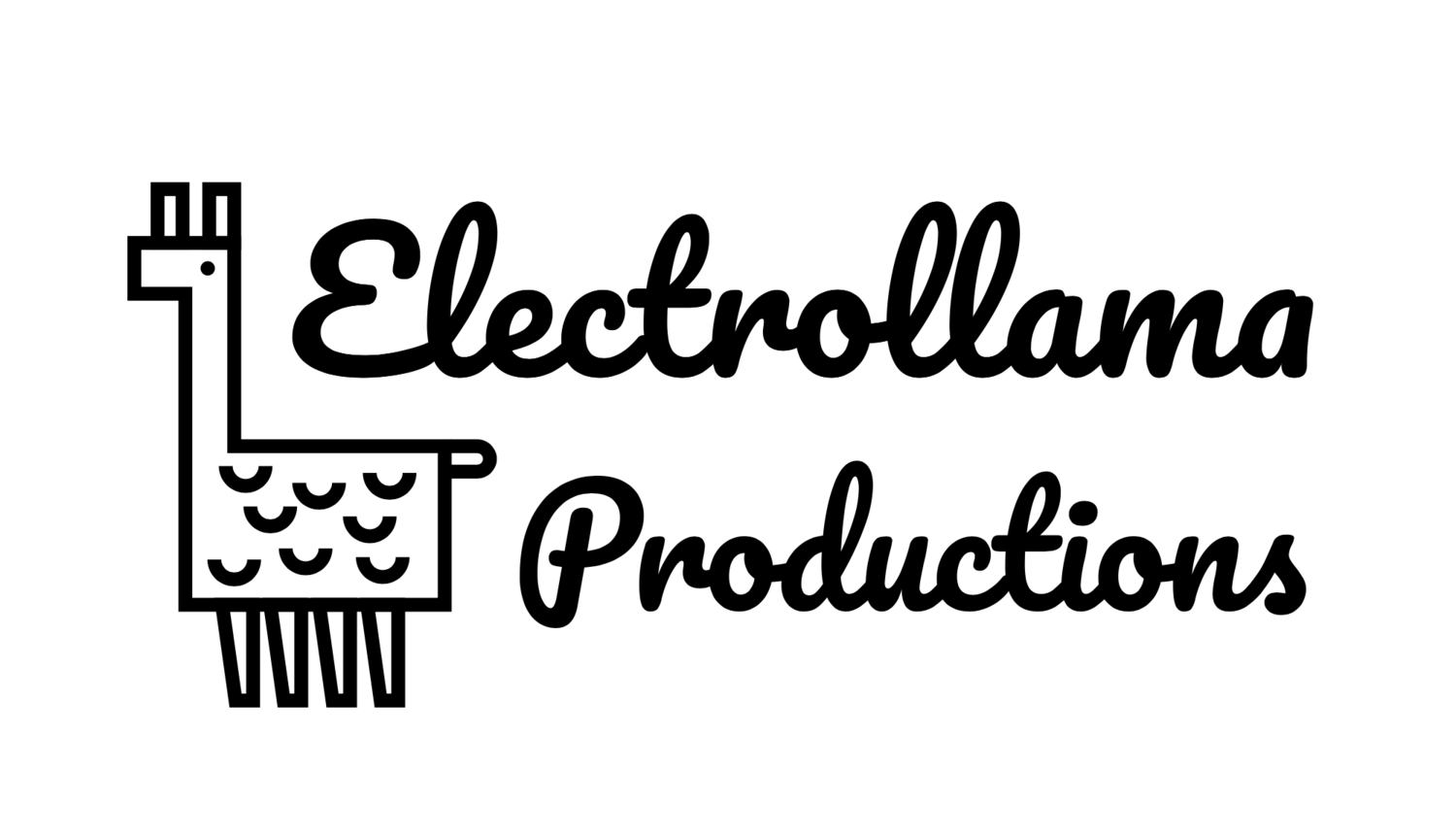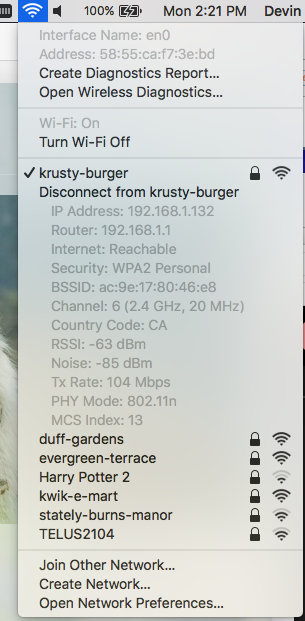Everyone has a wifi network in their house these days, but for most it’s a black box.
Most wifi access points and routers have literally hundreds of settings that can be tweaked.
Most of it is inscrutable, even to it professionals. There are a few that are really important though, and don’t require a degree to understand.
Wifi can operate in two main frequency bands, 2.4 and 5GHz. Most routers use 2.4, as it offers better range, at the expense of less available bandwidth.
The reason that these bands are available for wifi is because they are unlicensed. Anyone can create a device that operates in this band without asking anyone, as long as they follow some rules about maximum power and so forth. The problem with this, is there are millions of devices competing to use this spectrum.
In a typical western home, even if you don’t own any other wireless devices, you probably own a microwave. Microwaves heat food with radiation in the same 2.4GHz band. You may have noticed that your WiFi completely stops working or gets erratic when using a microwave. This is often a problem in office buildings and apartments.
Often when it comes to situations of interference like this, you don't have much chance to fix it. In this case, there's an easy fix. Microwave ovens tend to use the higher end of the 2.4GHz band. Routers will usually let you pick the channel they operate on. The channel ranges from 1 - 11 in North America. If microwaves are causing you problems, use channel 1. Problem solved! I can't use my wifi at all with the microwave on when on channel 11, but on channel 1, it's rock solid. I've tested this in many places and with many different microwaves, and this almost always works.
How you set your router's channel depends on your router. Assuming you know how to get to your router's configuration page, it usually looks something like this:
You can easily check what channel your router is currently on with a Mac. Hold down the option / alt key and click on the wireless indicator. You'll see a screen like this. In my case, I'm on channel 6, and susceptible to microwave interference!