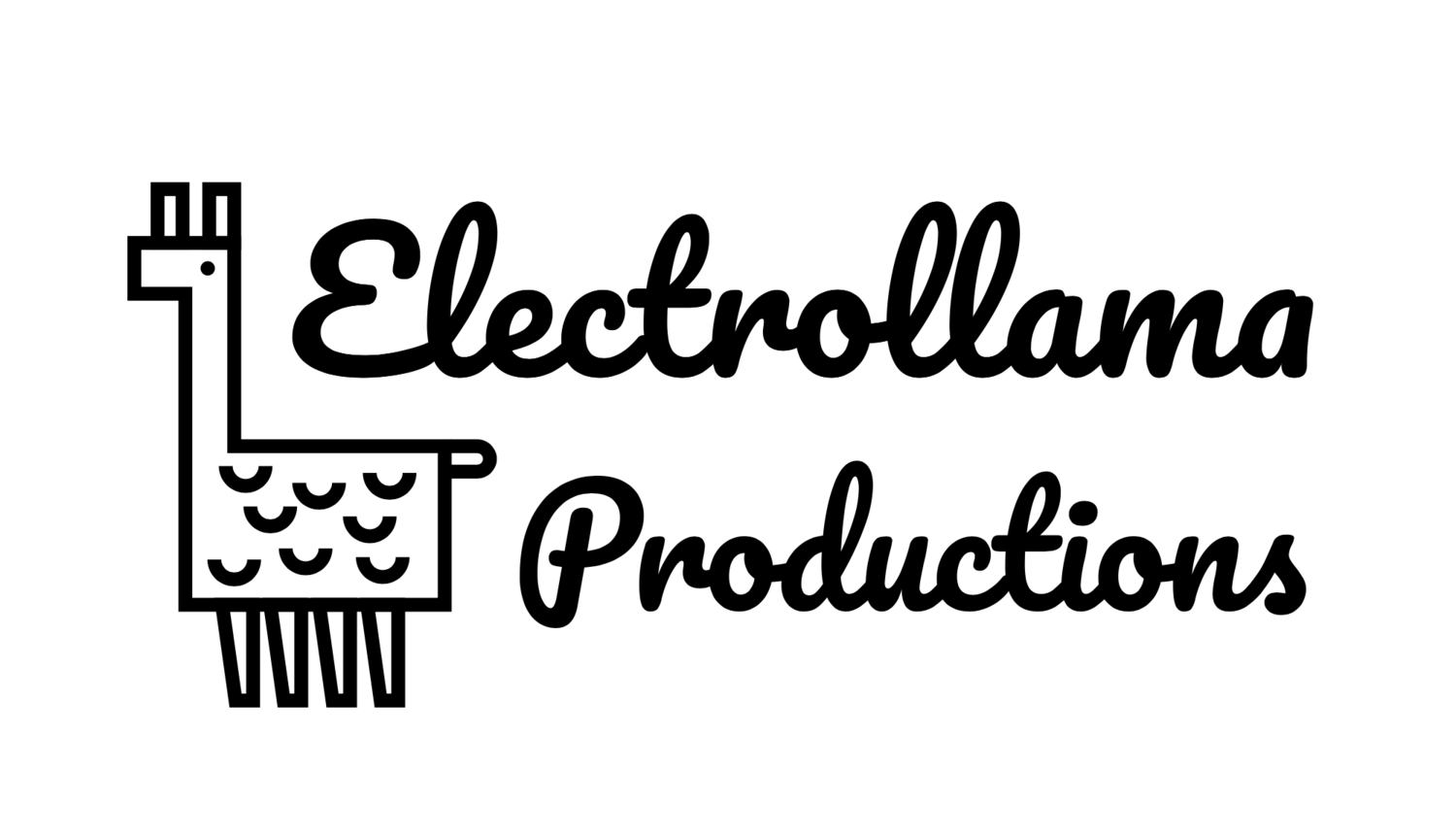Most Airplay speakers have a mode they can act like a wifi base station so you can play your music to them when you're not on wifi. However, as soon as you connect to the speakers wifi, your phone won't stream from Spotify or google music or even Apple Music any more. You're stuck with whatever you've downloaded. Unless... you know this "one weird trick."
Normally, as soon as your phone connects to a wifi network, it won't even try to use cellular, even if you're connected to a speaker with no internet connection.
There is a way to indicate to your phone that the wifi connection you are on has no internet connection and it should use cellular to talk to the internet.
After you've connected to your speaker's wifi, go back into settings. Choose wifi, then tap the info ℹ️ button beside your speaker's wifi network. Tap into the Router section and delete whatever is there.
That's it! Without that setting, your phone doesn't know where to direct traffic that isn't on your local network (i.e. the speaker's) and will use cellular instead.
You can still choose your speaker as an airplay output, but streaming services like Spotify, google music, Apple Music, or even YouTube will work over your cellular data connection! Your phone should remember the change, as long as your airplay speaker doesn't change network names.