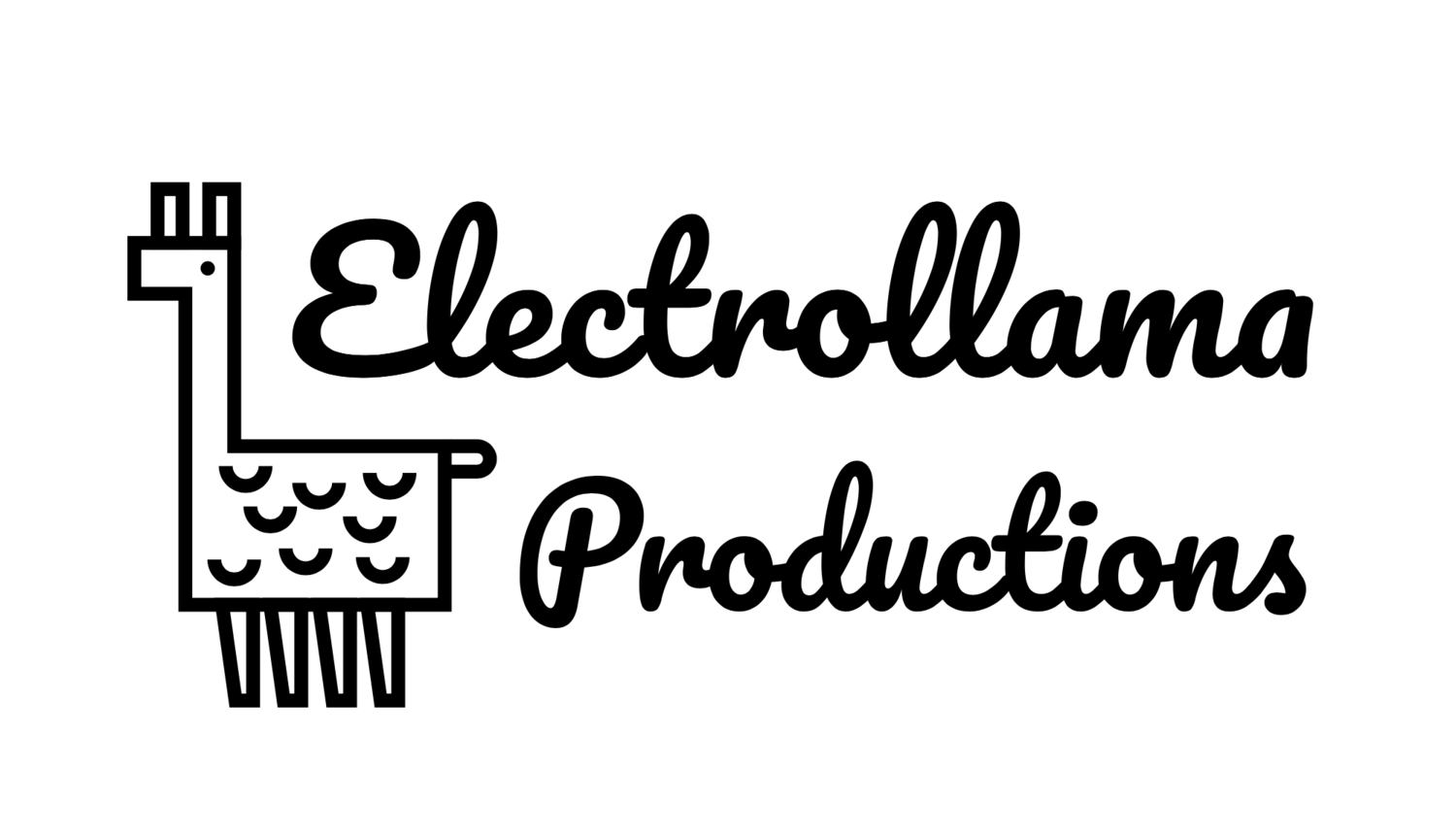I just posted another article on adjusting your WiFi network's channel to avoid microwave interference.
Another source of interference is everybody else's WiFi networks.
If your network problems don't seem to be caused by microwave interference, you might be getting interference from neighbour's networks. How do you tell?
The same trick we used in the other post.
Hold down alt / option when clicking the wifi strength indicator. As discussed before, this will show advanced details including the channel your network is operating on.
But... if you hover over any of the other networks listed, you'll also see what channel they are on and their signal strength, even if you don't know the network key and can't use them.
In the example screenshot, you can see the Harry Potter 2 network is on channel 6. By checking the other (especially strong) networks in your list, you can see the least popular channel, and set your network to that.
Picking a non-crowded channel is a great way to improve the performance of your network.